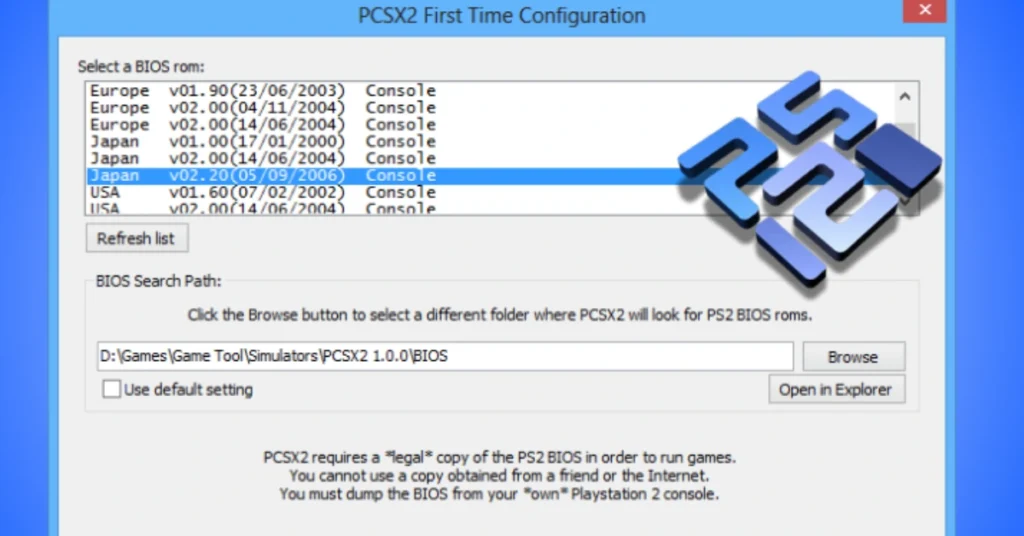The world of video game emulation has revolutionized how we experience classic titles, allowing modern hardware to breathe new life into old consoles. Among the most popular emulators is PCSX2, designed specifically for PlayStation 2 (PS2) games. Central to its functionality is the BIOS, a piece of firmware that acts as the bridge between the emulator and authentic PS2 gameplay. This article delves deep into everything you need to know about the BIOS for PCSX2, from its purpose and legal acquisition to setup, compatibility, and troubleshooting. Whether you’re a seasoned emulator user or a newcomer looking to relive PS2 classics, this comprehensive guide will equip you with the knowledge to get started responsibly.
What is PCSX2?
PCSX2 is an open-source emulator that enables users to play PS2 games on Windows, Linux, and macOS systems. Development began in 2002 by the team behind the original PCSX emulator for PlayStation 1, and it has since evolved into a robust tool capable of running the majority of the PS2’s vast library at playable speeds. As of 2025, PCSX2 continues to receive updates, improving performance, graphics enhancements like upscaling and texture packs, and compatibility with modern hardware.
The emulator mimics the PS2’s complex architecture, which includes the Emotion Engine CPU, Graphics Synthesizer, and various I/O processors. This emulation allows for features unavailable on original hardware, such as cheat codes, save states, and high-definition rendering. However, PCSX2 is not a standalone solution; it requires game ISOs (disc images) and, crucially, the PS2 BIOS to function properly. Without these, games won’t boot, emphasizing the emulator’s commitment to authenticity.
PCSX2’s popularity stems from its community-driven development. Forums, wikis, and user guides abound, helping players optimize settings for specific games. For instance, users can apply patches to fix emulation bugs, making even problematic titles playable. The emulator’s latest versions, like 2.0 released in recent years, have introduced user-friendly interfaces and better integration with controllers, making it accessible for both casual gamers and enthusiasts.
What is the BIOS PCSX2?
The BIOS, or Basic Input/Output System, in the context of the PS2, is the firmware embedded in the console’s hardware. It handles low-level operations such as booting the system, initializing hardware components, and managing basic input/output tasks. For the PS2, the BIOS is stored on a ROM chip and includes essential code for starting games, handling memory cards, and interfacing with the DVD drive.
In emulation terms, the PS2 BIOS is a set of files (typically ending in .rom0, .rom1, .nvm, etc.) that PCSX2 uses to replicate the console’s startup process. These files contain proprietary Sony code, including regional settings for NTSC (USA/Japan) or PAL (Europe) systems. Different PS2 models—fat (original) or slim—have varying BIOS versions, which can impact how games run in the emulator.
Obtaining the BIOS involves extracting it from a physical PS2 console, a process known as “dumping.” Tools like biosdrain facilitate this by reading the firmware and saving it to a USB drive or over a network. The dumped files are then placed in PCSX2’s designated BIOS folder, allowing the emulator to boot games as if on real hardware.
Why Does PCSX2 Need the BIOS?
Emulators like PCSX2 aim for high-fidelity reproduction of the original console’s behavior. The PS2’s architecture is notoriously complex, with undocumented features and intricate hardware interactions. The BIOS is integral because it contains the core boot code that games rely on. Without it, PCSX2 cannot initialize the virtual PS2 environment, leading to errors like “No BIOS found” or failure to load games.
Unlike some emulators that use High-Level Emulation (HLE) to simulate BIOS functions, PCSX2 requires the actual BIOS for accuracy. HLE might simplify setup but often leads to compatibility issues, as it approximates rather than replicates Sony’s code. By mandating the real BIOS, PCSX2 ensures games run closer to their original performance, including subtle behaviors like loading screens and controller inputs.
This requirement also ties into legal and ethical considerations. Providing a BIOS-free emulator avoids distributing copyrighted material, placing the onus on users to source it legitimately. In practice, this means PCSX2 can emulate over 99% of the PS2 library, but success depends on the BIOS version matching the game’s region and the user’s hardware capabilities.
Legal Aspects of Obtaining the BIOS
Legality is a critical topic when discussing the PS2 BIOS. Sony owns the copyright to the BIOS, making unauthorized distribution or downloading illegal in most jurisdictions. However, dumping the BIOS from a PS2 console you own is generally considered legal under fair use principles, as it’s akin to creating a backup of software you possess.
Key points from legal discussions include: You must own the PS2 to dump its BIOS; borrowing one doesn’t qualify. Sharing dumped BIOS files, even with friends, violates copyright laws. Downloading BIOS from the internet, regardless of ownership, is illegal because it involves unauthorized copies. Emulation communities emphasize this to avoid DMCA takedowns and promote responsible use.
In the U.S., the Digital Millennium Copyright Act (DMCA) prohibits circumventing copy protection, but dumping for personal use has been upheld in some cases. Internationally, laws vary, but the consensus is to err on the side of caution. PCSX2’s official documentation stresses legal dumping, providing guides but not the files themselves. Violating these rules risks not only legal repercussions but also malware from shady download sites.
How to Dump the BIOS from Your PS2
Dumping the BIOS requires modifying your PS2 to run custom software, a process that’s straightforward with the right tools. Start by soft-modding your console using exploits like FreeMcBoot (FMCB) or FreeDVDBoot, which don’t require hardware modifications.
For FMCB: Install it on a memory card using a compatible PS2 game or USB device. Once booted, use uLaunchELF to navigate files. Download biosdrain.elf, place it on a FAT32-formatted USB drive, and run it via uLaunchELF. The tool will extract BIOS files to the USB, taking time due to the PS2’s slow USB speeds.
For slim PS2s (models post-2008), use FreeDVDBoot by burning an ISO to a DVD-R and booting it. Disable any modchips during dumping to avoid corruption. Network dumping via PS2link is faster for networked setups.
After dumping, verify files like SCPH-XXXXX.rom (where XXXXX is the model number). Common pitfalls include incompatible USB drives or incomplete dumps—retry with different hardware if needed. This process ensures a clean, legal BIOS for PCSX2.
Setting Up the BIOS in PCSX2
Once dumped, setting up the BIOS in PCSX2 is simple. Download the latest PCSX2 from pcsx2.net and install it. Create a “bios” folder in the emulator’s directory (or use the default in Documents/PCSX2).
Copy your dumped BIOS files into this folder. Launch PCSX2, go to Settings > BIOS, and select the appropriate version (e.g., USA for NTSC games). The emulator will detect and validate the files. For optimal performance, configure graphics (use Vulkan or OpenGL renderer) and controls.
Test with a game ISO: Go to System > Boot ISO, select your file, and play. If issues arise, ensure the BIOS region matches the game. PCSX2 supports multiple BIOS versions, allowing switches for compatibility testing.
BIOS Versions and Compatibility
PS2 BIOS versions vary by model and region, affecting emulation. Early fat models (SCPH-10000 to 39000) have older BIOS with broader compatibility for some games, while slim versions (SCPH-70000+) include updates for better hardware support but may introduce glitches in emulation.
For example, USA BIOS v1.60 is popular for its stability, but Japanese versions might be needed for region-specific titles. PCSX2’s compatibility list on its wiki details which BIOS works best per game. Mismatches can cause black screens or crashes.
Users report that dumping from your own console ensures the best match, as generic downloads often lack accuracy. Experimenting with versions can resolve issues, but always prioritize legal sources.
Common Issues and Troubleshooting
BIOS-related problems are common. If PCSX2 says “No BIOS found,” check file placement and names. Black screens might stem from renderer settings—switch to Software mode for testing.
Compatibility glitches, like audio desync or graphical artifacts, often require BIOS swaps or patches. Slow performance? Ensure your PC meets requirements (modern CPU/GPU). Community forums like Reddit’s r/PCSX2 offer solutions, such as verifying USB compatibility during dumping.
For Mac users, AetherSX2 or other forks might help, but PCSX2 remains the gold standard.
Alternatives and Future of PS2 Emulation
While PCSX2 dominates, alternatives like Play! (BIOS-free but less accurate) exist. Mobile emulators like AetherSX2 require BIOS too. Future updates may improve HLE, but BIOS dependency ensures fidelity.
Sony’s backward compatibility on PS5 is limited, pushing emulation’s importance for preservation.
Conclusion
The PS2 BIOS is the cornerstone of PCSX2, enabling authentic emulation while navigating legal boundaries. By dumping from your own console and following setup guides, you can enjoy thousands of classics ethically. As emulation evolves, remember: responsible use preserves gaming history for generations.